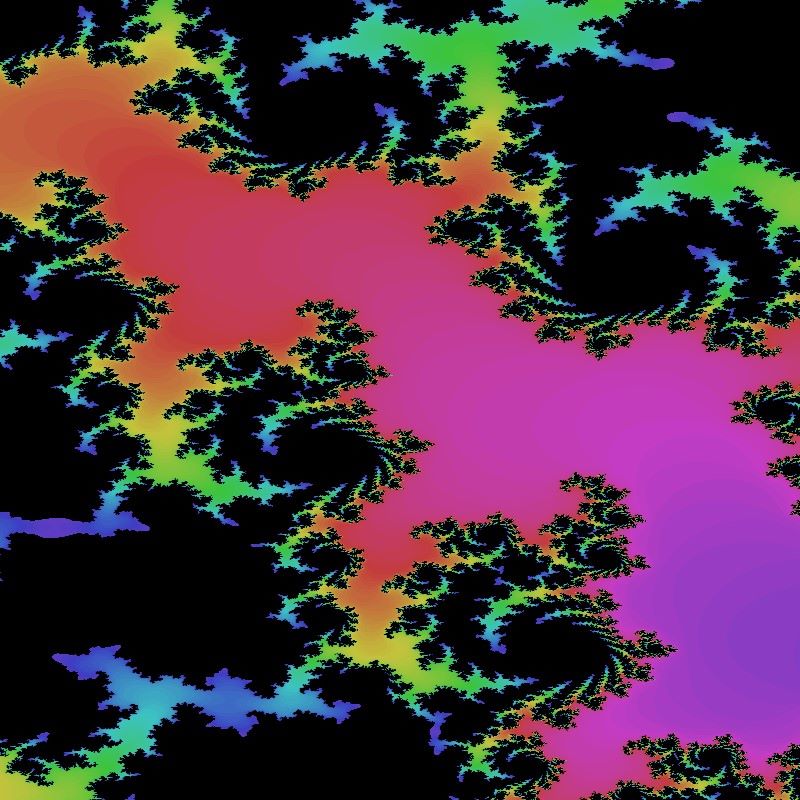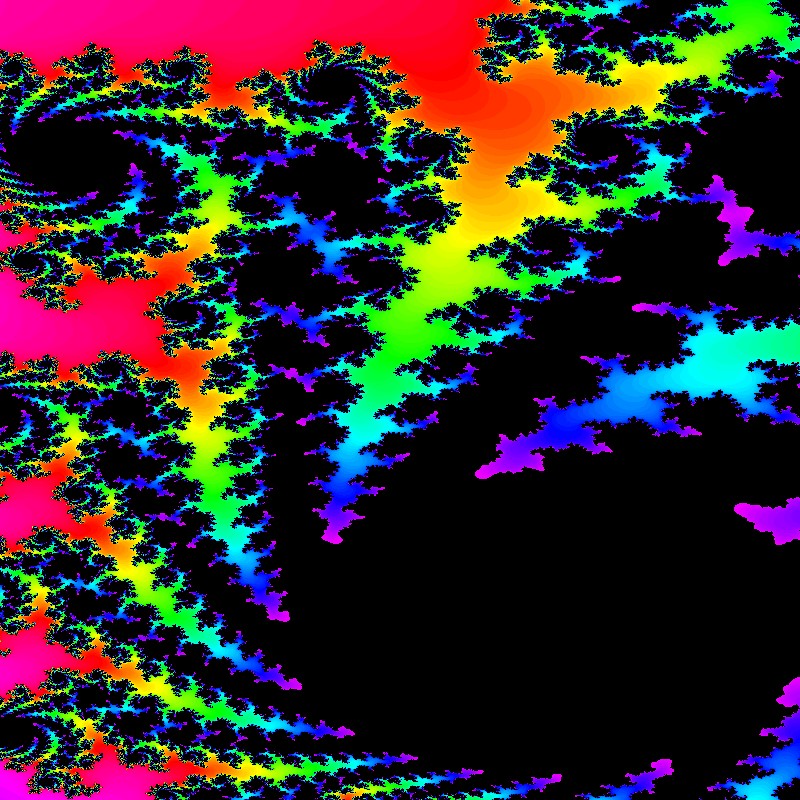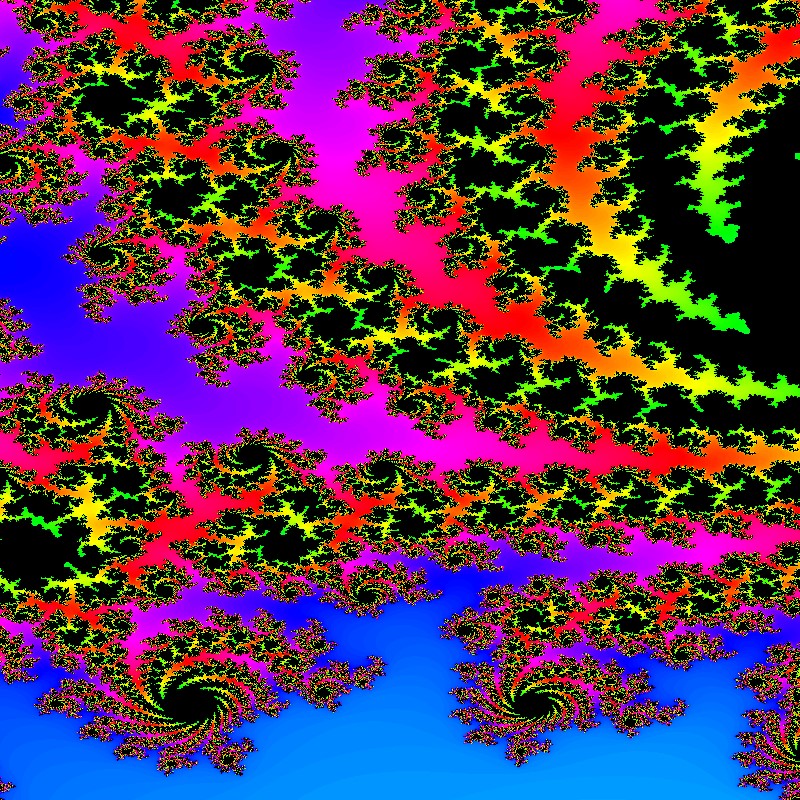Working with Gemini
This is the first time I’ve ever attempted to code with AI. It took all day to get this to the point where it is right now. It could be better on mobile. Every time I had to start this code fresh, it started with a completely different take on the thing. Gemini is even using Tailwind in this version. Other versions had different types of sliders and used canvas in different ways. This one has a scroll-in to zoom and a pretty nice drag-to-center feature. So, I went with this one.
How to use:
- Best on desktop.
- Choose “Julia Set” or “Mandelbrot Set” for your fractal type.
- Mess around with the sliders to get some different color looks. (It’s super slow, so give it a minute to update.)
- Scroll up with the mouse wheel to zoom.
- Left-click and hold to drag the canvas around.
- Right-click the image and choose “save image as” to save a copy of your fractal.
- Here is a Gemini Canvas link to the project: https://g.co/gemini/share/0a6436b6db87